 5th July 2024
5th July 2024
How to Gather and Use User Feedback to Improve Your Mobile App
In today’s highly competitive app market, gathering and using user feedback effectively can make the difference between a successful app and one that fades into obscurity. User feedback is a vital tool for understanding the needs, preferences, and pain points of your audience.
By collecting and implementing this feedback, you can enhance your app’s features, improve usability, and ensure a positive user experience. This comprehensive guide will discuss various methods for collecting user feedback and how to implement it to enhance your mobile app.
We only collect information for business use as detailed in our Privacy Policy
Importance of User Feedback
User feedback is crucial for several reasons:
- Identifying Problems: Direct insights from users help identify bugs, usability issues, and other problems that developers might overlook.
- Understanding User Needs: Feedback reveals what features users find valuable and what additional functionalities they desire.
- Improving User Experience: Continuous feedback helps in refining the user interface and overall user experience.
- Building Loyalty: When users see their feedback being implemented, it increases their loyalty and satisfaction with the app.
- Driving Growth: Satisfied users are more likely to recommend the app to others, driving organic growth.
Methods for Collecting User Feedback
1. In-App Surveys and Polls
In-app surveys and polls are effective ways to gather feedback without disrupting the user experience. These tools allow you to ask specific questions about the user’s experience directly within the app.
- Short Surveys: Keep surveys concise to avoid frustrating users. Focus on a few key questions that provide valuable insights.
- Timing: Trigger surveys at appropriate times, such as after a user completes a task or achieves a milestone within the app.
- Incentives: Offer small incentives, like discounts or in-app rewards, to encourage participation.
2. User Reviews and Ratings
App store reviews and ratings are a goldmine of user feedback. Regularly monitoring and responding to these reviews can provide insights into common issues and user sentiments.
- Respond to Reviews: Engage with users by responding to their reviews, addressing their concerns, and thanking them for positive feedback.
- Analyze Trends: Look for recurring themes in reviews to identify widespread issues or popular features.
- Request Reviews: Prompt satisfied users to leave reviews, boosting your app’s rating and credibility.
3. Beta Testing Programs
Beta testing involves releasing a pre-launch version of your app to a select group of users. This allows you to gather detailed feedback and identify issues before the official launch.
- Recruit Beta Testers: Select users who represent your target audience and are willing to provide detailed feedback.
- Feedback Channels: Provide multiple channels for feedback, such as in-app forms, email, or dedicated forums.
- Iterative Improvements: Use the feedback to make necessary improvements and release updated versions for further testing.
4. Analytics and Usage Data
Advanced analytics tools provide quantitative data on how users interact with your app. This data can reveal usage patterns, popular features, and areas where users encounter difficulties.
- Track User Behavior: Monitor metrics like session duration, feature usage, and navigation paths to understand user behavior.
- Identify Pain Points: Use heatmaps and session recordings to identify where users struggle within the app.
- Data-Driven Decisions: Combine analytics with qualitative feedback to make informed decisions about app improvements.
5. Social Media Listening
Social media platforms are valuable for capturing user feedback and sentiments. Users often share their experiences and opinions about apps on social media, providing unfiltered insights.
- Monitor Mentions: Use social media monitoring tools to track mentions of your app across platforms.
- Engage with Users: Respond to user comments and messages, addressing concerns and gathering additional feedback.
- Identify Trends: Analyze social media discussions to identify emerging trends and common issues.
6. In-App Feedback Forms
In-app feedback forms allow users to provide feedback at any time, offering a convenient and direct way to gather insights.
- Accessible Forms: Make feedback forms easily accessible from within the app, such as through a settings menu or help section.
- Customizable Questions: Customize the form to ask specific questions about different aspects of the app.
- Prompt Feedback: Encourage users to provide feedback by reminding them periodically, especially after updates or new feature releases.
7. Email and Push Notifications
Email and push notifications can be used to request feedback from users, especially those who are less likely to engage with in-app surveys or forms.
- Targeted Requests: Send targeted emails or notifications to users based on their behavior, such as after using a new feature.
- Follow-Up Emails: Follow up with users who provided feedback to inform them of changes made based on their input.
- Personalized Messages: Personalize messages to make users feel valued and more likely to respond.
8. User Interviews and Focus Groups
Conducting user interviews and focus groups provides in-depth insights into user experiences and preferences. These methods allow for detailed discussions and can uncover nuanced feedback.
- Select Participants: Choose participants who represent different segments of your user base.
- Prepare Questions: Prepare open-ended questions that encourage detailed responses and discussions.
- Analyze Insights: Analyze the feedback to identify common themes and actionable insights.
Implementing User Feedback
Collecting feedback is only the first step; implementing it effectively is crucial for enhancing your app. Here’s how to turn user feedback into actionable improvements:
1. Prioritize Feedback
Not all feedback is equally important. Prioritize feedback based on its potential impact on user experience and business goals.
- Categorize Feedback: Group feedback into categories such as bugs, feature requests, and usability issues.
- Assess Impact: Evaluate the impact of each piece of feedback on the overall user experience and app performance.
- Prioritize Actions: Focus on high-impact changes that can significantly improve user satisfaction.
2. Iterative Development
Adopt an iterative development process to implement feedback continuously. This approach allows for regular updates and improvements based on user input.
- Agile Methodology: Use agile development practices to incorporate feedback into regular sprint cycles.
- Frequent Releases: Release updates frequently to address issues and introduce new features based on user feedback.
- Continuous Improvement: Treat app development as an ongoing process of continuous improvement.
3. User-Centric Design
Design and update your app with a user-centric approach, ensuring that changes align with user needs and preferences.
- Usability Testing: Conduct usability testing to validate design changes and ensure they improve the user experience.
- User Personas: Develop user personas to guide design decisions and ensure they cater to your target audience.
- Feedback Loop: Establish a feedback loop where user input directly influences design and development decisions.
4. Transparent Communication
Maintain transparent communication with your users about the changes you’re making based on their feedback.
- Changelog: Publish a changelog with each update, detailing the changes made and how they address user feedback.
- Acknowledgment: Acknowledge and thank users who provided feedback, showing that their input is valued.
- Future Plans: Share your plans for future updates and improvements, keeping users informed and engaged.
5. Regular Updates
Regular updates are essential to keep your app fresh and responsive to user needs. They show users that you are actively working to improve their experience.
- Bug Fixes: Quickly address and fix any bugs reported by users to maintain a smooth experience.
- New Features: Introduce new features that users have requested, enhancing the app’s functionality.
- Performance Improvements: Continuously optimize the app for better performance and speed.
Case Study: How User Feedback Transformed an App
To illustrate the importance of user feedback, let’s look at a hypothetical case study of an app called “FitTrack,” a fitness tracking app.
Initial Release
FitTrack initially launched with basic features for tracking workouts, monitoring progress, and setting fitness goals. The app received a moderate response but had a few common issues:
- Users found the interface cluttered and confusing.
- There were frequent bugs and crashes during use.
- Many users requested integration with popular fitness devices.
Gathering Feedback
The FitTrack team implemented several feedback collection methods:
- In-App Surveys: Short surveys were triggered after users completed their first workout, asking about their initial impressions.
- App Store Reviews: The team monitored app store reviews and responded to user comments, addressing concerns and gathering additional insights.
- Beta Testing: A beta testing program was launched for a new version of the app, involving users who were willing to provide detailed feedback.
- Analytics: Usage data revealed that many users abandoned the app after a few uses, indicating usability issues.
Implementing Feedback
Based on the feedback, the FitTrack team made several improvements:
- UI Redesign: The app’s interface was redesigned for a cleaner and more intuitive experience, addressing user complaints about clutter.
- Bug Fixes: Frequent updates were released to fix bugs and crashes, improving the app’s stability.
- Device Integration: Integration with popular fitness devices was added, a feature requested by many users.
- Guided Workouts: New guided workout features were introduced, providing users with structured exercise routines.
Results
The changes led to a significant improvement in user satisfaction and app performance:
- Increased Ratings: App store ratings improved from 3.0 to 4.5 stars, reflecting higher user satisfaction.
- Higher Retention: User retention rates increased as the app became more user-friendly and reliable.
- Positive Reviews: Many users left positive reviews, praising the improvements and new features.
- Organic Growth: Satisfied users recommended the app to others, leading to increased downloads and organic growth.
Conclusion
Gathering and using user feedback is essential for the continuous improvement of your mobile app. By employing various feedback collection methods and implementing the insights effectively, you can enhance your app’s features, improve usability, and ensure a positive user experience. Remember, the key to a successful app lies in listening to your users and continuously evolving to meet their needs.
At Cizo Technology, we specialize in helping you gather and implement valuable user feedback to create a superior mobile app experience. Contact us today to learn how we can assist you in turning user insights into actionable improvements that drive success.
We offer comprehensive mobile app development services tailored to meet the unique needs of our clients. Whether you’re looking to develop a cutting-edge iOS app or a robust Android application, our team of expert mobile app developers and designers is equipped with the latest tools and technologies to bring your vision to life. We focus on creating user-centric, high-performance apps that not only meet your business objectives but also provide an exceptional user experience. From initial concept and design to development, testing, and deployment, we ensure every step of the process is handled with precision and care.
Partner with Cizo Technology to leverage our expertise in mobile app development and transform your ideas into successful, user-friendly apps that stand out in today’s competitive market.
HAVE A LOOK AT OUR OTHER ARTICLES
A PROJECT WITH CIZO?





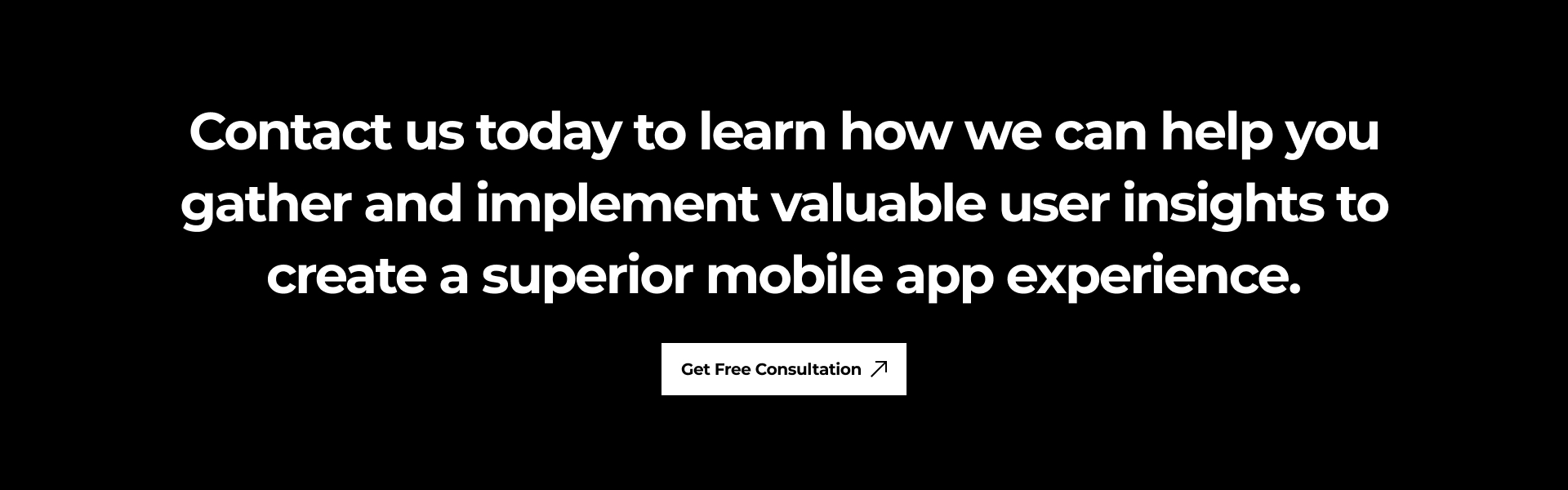




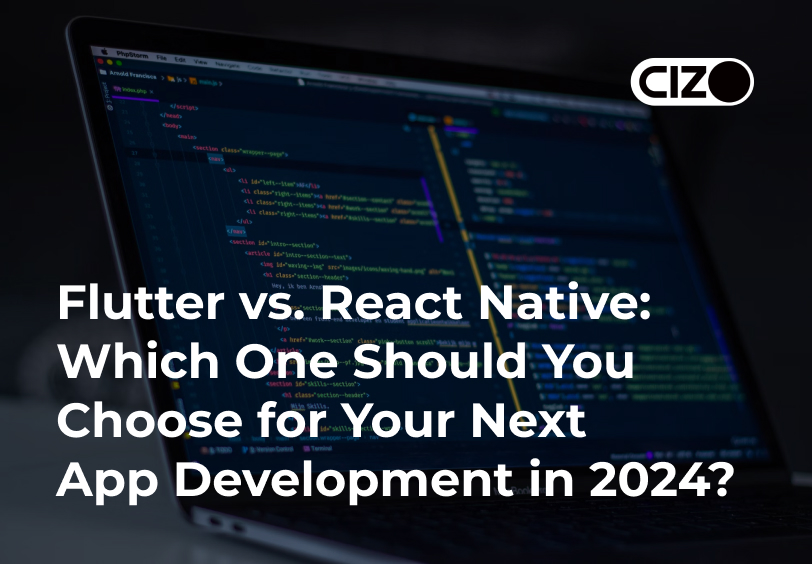
 hello@cizotech.com
hello@cizotech.com +91 79907 01039
+91 79907 01039 


