 11th March 2024
11th March 2024
Budget-Friendly App Development: Essential Cost-Cutting Tips
Imagine a small team with a big idea: they want to make an app that changes how people handle their daily tasks. They don’t have a lot of money to spend, so they have to be very careful with what they do.
But they worked hard, made smart choices, and thought outside the box. They made a cool, easy-to-use app that lots of people liked.
Their trick? They understood that you don’t need tons of money to make a great app. You just need to be smart about how you spend it. Every decision matters, from the start to when you launch the app.
We only collect information for business use as detailed in our Privacy Policy
So, it’s not just about having lots of money. It’s about using your money wisely. This guide will teach you how to make your app idea real without spending too much. Let’s see how you can do it!
Here are some important points to remember:
Choose between native, hybrid, or cross-platform app development based on what your app needs and how much money you have.
Using free tools and making a simple version of your app can save you money by testing your idea in the market first.
It’s important to use Continuous Integration/Continuous Deployment and automated testing to make your development faster, catch problems early, and save money on testing.
What Are the Most Expensive Parts of Making an App?
The priciest parts of app-making depend on many things like how complicated the design is, who’s on the team, and keeping it running after it’s launched.
Choosing Platforms & Complexity
A simple app, like a calculator, could cost $10,000 to $50,000. Something a bit more complex, like a game, might be $60,000 to $120,000. If you want all the fancy stuff like AI or AR, it could be $200,000 to $500,000.
The price also changes based on if it’s for Android or iOS. Android apps usually cost $75,000 to $300,000, while iOS apps start at about $80,000.
Design & Building
This part usually takes up most of the money, about 60%. How fancy the design is and how the app is made (like if it’s just for one system or works on many) make a big difference in the cost.
Building the Backend & Using Outside Tools
Making sure the app works well with other services and building the “back end” (like the engine of a car) can make the cost go up a lot. It depends on how complicated you need it to be.
Where the Team Is & How It’s Set Up
Where the team is based can change how much they charge. In North America, it’s usually more expensive than in Asia. A small, simple app could be $10,000, but if it’s a big, complicated app made in an expensive place, it could be $100,000 or more.
Maintenance
After the app is out, you still need to spend about 15-20% of what it cost to make each year to keep it working right. This covers things like server costs, fixing bugs, and adding new features.
How to Spend Less on Making an App
Now that you know how much things cost, let’s talk about how to save money on making an app. Here are some ways to spend less but still finish your project.
1. Make a Detailed Project Scope
To make a detailed plan for your app, start with a strong foundation that covers every part of your project. This plan is like a map, showing everyone where you’re going and how you’ll get there.
This plan outlines everything about your app, from small details about what users can do, to the conditions that must be met for each task to be finished.
For keeping track of these details, two helpful tools are Trello and Jira.
Trello is easy to use, with cards you can move around to show progress. It’s great for keeping things organized, especially if your team likes flexibility and simplicity.
Jira is more advanced, with lots of features for tracking projects. It’s made for managing projects in a flexible way, with reports, issue tracking, and planning tools.
Both tools have their benefits, so pick the one that suits your project and team best.
2. Choose How to Build Your App
When you’re making your app, you have three main ways to build it: native, hybrid, or cross-platform. Each way has its own good points and not-so-good points.
Developing Native Apps
This way means you build separate apps for iOS and Android. You use special languages like Swift for iOS and Kotlin for Android.
It’s great for apps that need to work super well and use all the special features of each platform. It’s best for really complicated apps.
For example, if you want to really fast iOS app development, Swift is perfect for that.
Developing Hybrid Apps
This way means you build your app using web technologies like HTML, CSS, and JavaScript. Then, you put it in a special box that lets it work on both iOS and Android app development.
It’s cheaper and quicker to get your app out there, especially if your app isn’t super complicated and doesn’t need to be super fast.
For example, if you want to make an app quickly and you’re on a tight budget, you can use Cordova or Ionic.
Developing Cross-Platform Apps
With this way, you make your app with just one set of code that works on both iOS and Android. You use tools like React Native to do this.
It’s a good balance between making your app work really well and getting it out there quickly. This works well for most apps that want to reach a lot of people.
For example, React Native lets you make your app almost as fast as native apps while using JavaScript.
So, think about what your app needs, how much money you have, and what you want users to experience.
If you want your app to be super fast, go native.
If you want to save money and time, try making a hybrid app.
And if you want a good mix of both, cross-platform development, especially with React Native and Flutter app development, could be a smart choice.
3. Using Free Tools and Frameworks
When making apps, you can use free tools and frameworks. These are resources that don’t cost a lot of money.
Here’s how you can use them to save money and still make good apps:
Apache Cordova: This is good for making mobile apps. You can use HTML, CSS, and JavaScript to make apps that work on different devices without writing separate code for each.
Bootstrap: This is great for making websites and apps look good. It has lots of templates to help you design them easily.
When picking these free tools, think about what your project needs and what your team is good at. You can get help from online forums and other developers to learn more about these tools and how to use them.
4. Making a Simple App
Making a simple app helps you test your idea without spending too much money. This way, you can fix any problems early on.
Here’s how you can do it:
Pick the Important Stuff: Choose the main features that solve the main problem of your app. This keeps your app simple and easy to work on.
Build Fast: Use tools that help you build your app quickly and at a low cost. The goal is to get your idea out there and get feedback, not make it perfect.
Show it to Some People: Let a small group of people try out your simple app. Their feedback helps you understand how it works in the real world.
Ask for Feedback: Use surveys, talks, and data to find out what people think of your app. Figure out what parts work well and what parts need fixing.
Make Changes: Use the feedback to make your app better. This might mean making features better or changing how your app works.
Keep listening to feedback and making your app better. This way, you can make sure your app does what it’s supposed to do.
5. Continuous Integration and Automated Testing
Continuous Integration (CI) and Automated Testing are tools that help make app development easier and faster. They make sure your app is free from mistakes and can be released quickly. CI/CD (Continuous Integration/Continuous Deployment) helps to automatically combine and deploy code, making the development process smoother and reducing the need for manual work.
Useful Tools You’ll Like
Jenkins is a handy tool that helps automate various tasks in software development. It can build, deploy, and automate different parts of your project, and you can customize it with many extra features called plugins.
Another helpful tool is CircleCI, which provides services over the internet. It works well with platforms like GitHub and Bitbucket, making it easy to automate tasks like building, testing, and deploying your software.
Testing Made Simple
For web apps, Selenium is a great tool. It helps you test your app on different web browsers to make sure it works perfectly everywhere.
If you’re working on mobile apps, you’ll love Appium. It’s similar to Selenium but made specifically for mobile apps. Whether you’re working on iOS or Android, Appium can automate your testing, so you spend less time fixing issues and more time creating your app.
Starting is simple.
- Choose between Jenkins or CircleCI for your CI/CD. Pick the one that suits your needs.
- Automate your testing with Selenium or Appium. This saves you from checking everything manually.
- Check your test results regularly to catch problems early and improve.
By using CI/CD and automated testing, you speed up releases, improve app quality, save money, and stay focused on the end product.
6. Managing Resources Well
Managing your development team’s resources is important for saving money. Here’s how to do it effectively:
Balancing Work and Learning New Skills
Figure out what skills your team has and encourage them to learn new ones that will help with your projects. This makes your team more flexible and reduces the need to hire new people.
Make it easy for your team to learn new things while they work. Create an environment where they can pick up new skills, which makes them more adaptable and efficient.
Using Time Tracking to Work Better
Try using time tracking tools like Harvest or Toggl. They’re not just for keeping track of hours worked, but they also help you see how productive your team is and make sure everyone has a fair share of tasks. You don’t have to be too strict about it, but it can show you how time is being used and how to use resources more wisely.
Summary
Making an app doesn’t have to be expensive. You can save money and work more efficiently by following these strategies: choosing the right way to develop your app, using free tools, starting with a basic version, testing automatically, and managing your team well.
Remember these strategies when you start your next app project. Make smart choices to save money and create a great app.
If you need help, contact Cizo Technology for modern app development services.
A PROJECT WITH CIZO?





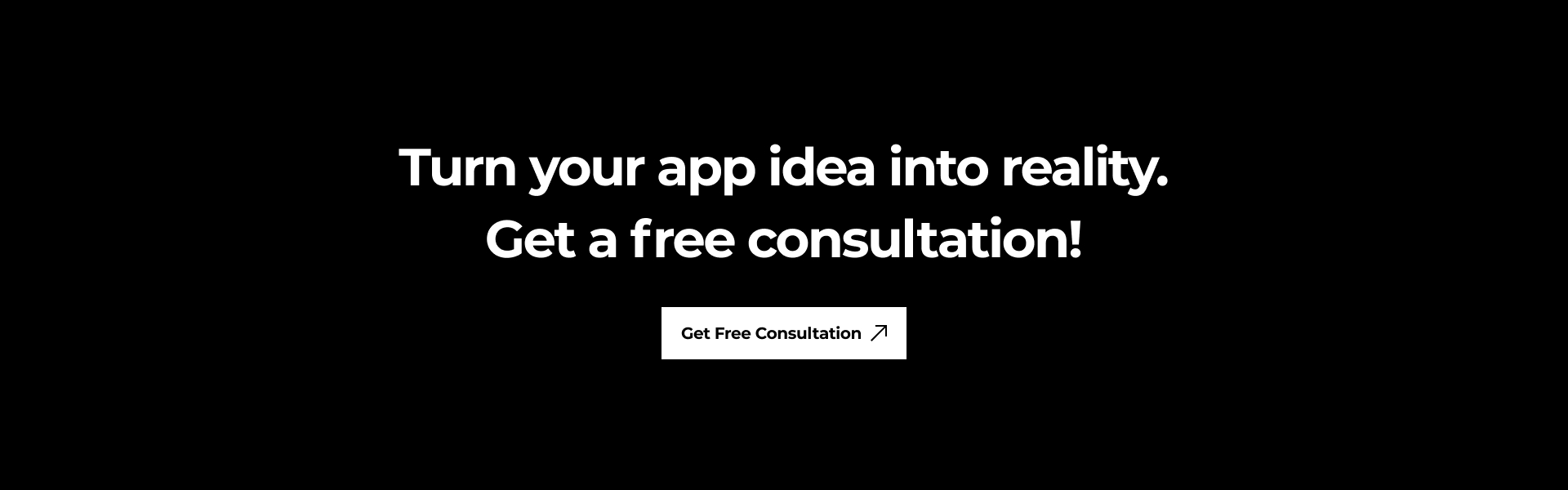





 hello@cizotech.com
hello@cizotech.com +91 79907 01039
+91 79907 01039 


