Artificial Intelligence (AI) is no longer a realm reserved for data scientists and tech experts. With the rise of no-code AI tools, even those without a background in programming can leverage the power of AI to enhance their projects, businesses, and creative endeavors.
No-code AI tools are making it possible for everyone to use advanced technology without needing to learn how to code. Whether you’re a business owner, a designer, or just someone curious about AI, these tools can help you unlock new possibilities and improve your work.
In this comprehensive guide, we’ll explore some of the best no-code AI tools for 2024, making advanced technology accessible to everyone.
We only collect information for business use as detailed in our Privacy Policy
What Are No-Code AI Tools?
No-code AI tools are platforms that allow users to create, train, and deploy AI models without writing a single line of code. These tools use visual interfaces, drag-and-drop features, and user-friendly workflows to simplify the process of integrating AI for smarter mobile apps.
Benefits of No-Code AI Tools
- Accessibility: No-code AI tools open up opportunities for individuals and small businesses who might not have the resources to hire a dedicated AI specialist.
- Speed: These tools significantly reduce the time it takes to develop and deploy AI solutions.
- Cost-Effective: Avoiding the need for custom coding or hiring specialized personnel makes AI mobile app development services more affordable.
- Ease of Use: User-friendly interfaces mean that anyone with basic computer skills can start building AI models.
10 No-Code AI Tools
1. Akkio
Akkio is a user-friendly AI tool that helps businesses analyze data and make predictions. You can upload your data, and Akkio will guide you through building a model to forecast trends, customer behavior, or sales.
- What It Does: Predicts future trends based on your data.
- Who Can Use It: Small businesses, marketers, sales teams.
2. ChatGPT
ChatGPT, created by OpenAI, is an AI tool that can understand and generate human-like text. It can be used for customer service, content creation, and even tutoring.
- What It Does: Answers questions, writes text, and holds conversations.
- Who Can Use It: Customer support teams, writers, educators, mobile app development companies.
3. Canva
Canva is known for its design tools, but it also includes AI features to help create stunning graphics. It uses AI to suggest layouts, enhance photos, and generate content.
- What It Does: Helps design graphics with AI assistance.
- Who Can Use It: Designers, marketers, social media managers.
4. Adobe
Adobe offers AI features in its creative tools like Photoshop and Premiere Pro. These features can enhance images, edit videos, and automate repetitive tasks.
- What It Does: Enhances and edits photos and videos with AI.
- Who Can Use It: Photographers, video editors, graphic designers.
5. Amazon SageMaker
Amazon SageMaker is a powerful tool that allows businesses to build and deploy machine learning models. It’s designed to be user-friendly so that even those without deep technical skills can use it.
- What It Does: Builds and deploys AI models for various applications.
- Who Can Use It: Data analysts, business intelligence teams.
6. IBM Watson
IBM Watson is a comprehensive AI platform that offers tools for natural language processing, machine learning, and data analysis. It’s designed to help businesses make better decisions.
- What It Does: Analyzes data and provides insights using AI.
- Who Can Use It: Healthcare providers, financial analysts, customer service teams.
7. Google AI Platform
Google AI Platform provides easy-to-use tools for creating and deploying machine learning models. It’s integrated with other Google services, making it convenient for users already familiar with Google’s ecosystem.
- What It Does: Develops and deploys machine learning models.
- Who Can Use It: Researchers, developers, businesses.
8. Lobe
Lobe, owned by Microsoft, is a simple tool for training custom machine learning models. It uses a visual interface where you can drag and drop data to create and train your models.
- What It Does: Trains AI models using a visual interface.
- Who Can Use It: Educators, hobbyists, small businesses.
9. Anthropic Claude
Anthropic Claude is an AI tool designed to assist with understanding and generating text. It’s similar to ChatGPT and can be used for a variety of text-based applications.
- What It Does: Generates and understands text for various uses.
- Who Can Use It: Writers, customer support teams, educators.
10. Prevision
Prevision is a no-code AI platform that helps businesses build and deploy predictive models. It’s particularly useful for forecasting and making data-driven decisions.
- What It Does: Creates predictive models to forecast trends and outcomes.
- Who Can Use It: Business analysts, marketers, financial planners.
Choosing the Right No-Code AI Tool
When selecting a no-code AI tool, consider the following factors:
- Ease of Use: Look for a tool with a user-friendly interface that matches your level of expertise.
- Features and Capabilities: Ensure the tool offers the specific AI functionalities you need.
- Integration Options: Check if the tool can integrate with your existing systems and workflows.
- Scalability: Consider whether the tool can handle your project’s scale and complexity.
- Support and Community: A robust support system and active user community can be invaluable.
Getting Started with No-Code AI
To begin using no-code AI tools, follow these steps:
- Identify Your Needs: Determine the specific AI tasks you want to accomplish.
- Explore Tools: Research and explore various no-code AI platforms to find the best fit.
- Gather Data: Collect and prepare the data you’ll use to train your AI models.
- Build and Train Models: Use the chosen tool to create and train your AI models.
- Deploy and Test: Deploy your models and test their performance in real-world scenarios.
- Iterate and Improve: Continuously refine your models based on feedback and new data.
Conclusion
No-code AI tools are revolutionizing the way individuals and businesses approach AI, making it accessible to a broader audience. By leveraging these tools, you can enhance your projects, improve decision-making, and drive innovation without needing extensive technical skills. Whether you’re an entrepreneur, educator, or hobbyist, there’s a no-code AI tool out there to help you harness the power of artificial intelligence.
Looking to integrate AI into your business without the hassle of coding? Our expert team specializes in creating high-quality, user-friendly mobile apps tailored to your unique needs. Whether you need iOS app development services or Android app development services, we’ve got you covered.
Contact us today to transform your ideas into reality!
A PROJECT WITH CIZO?






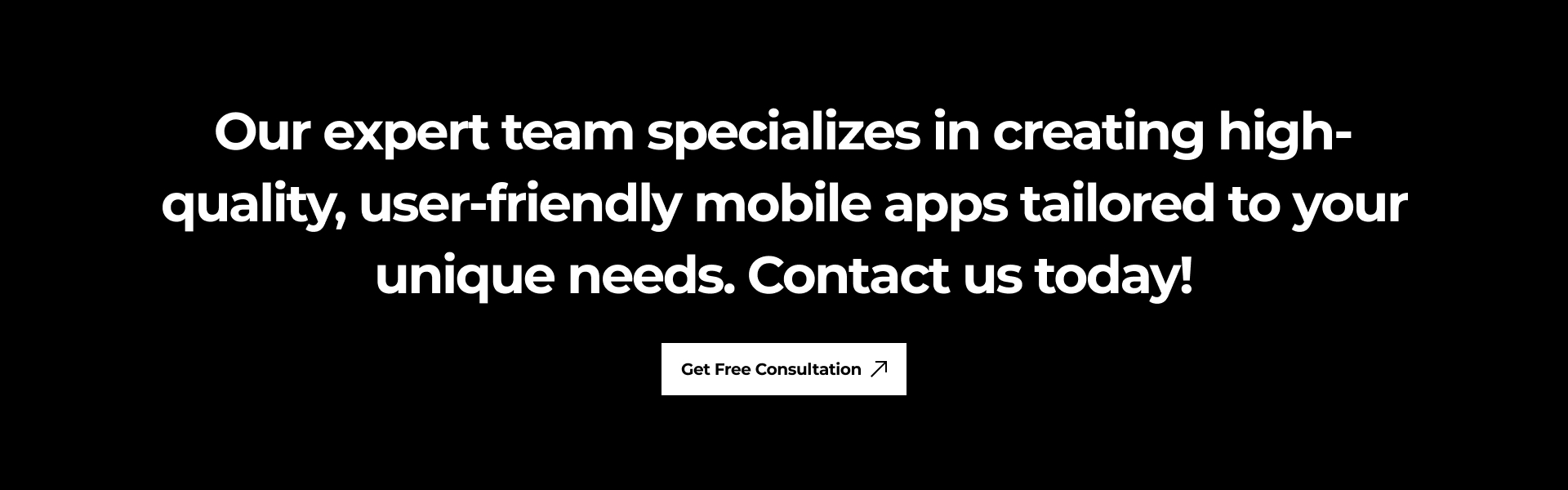


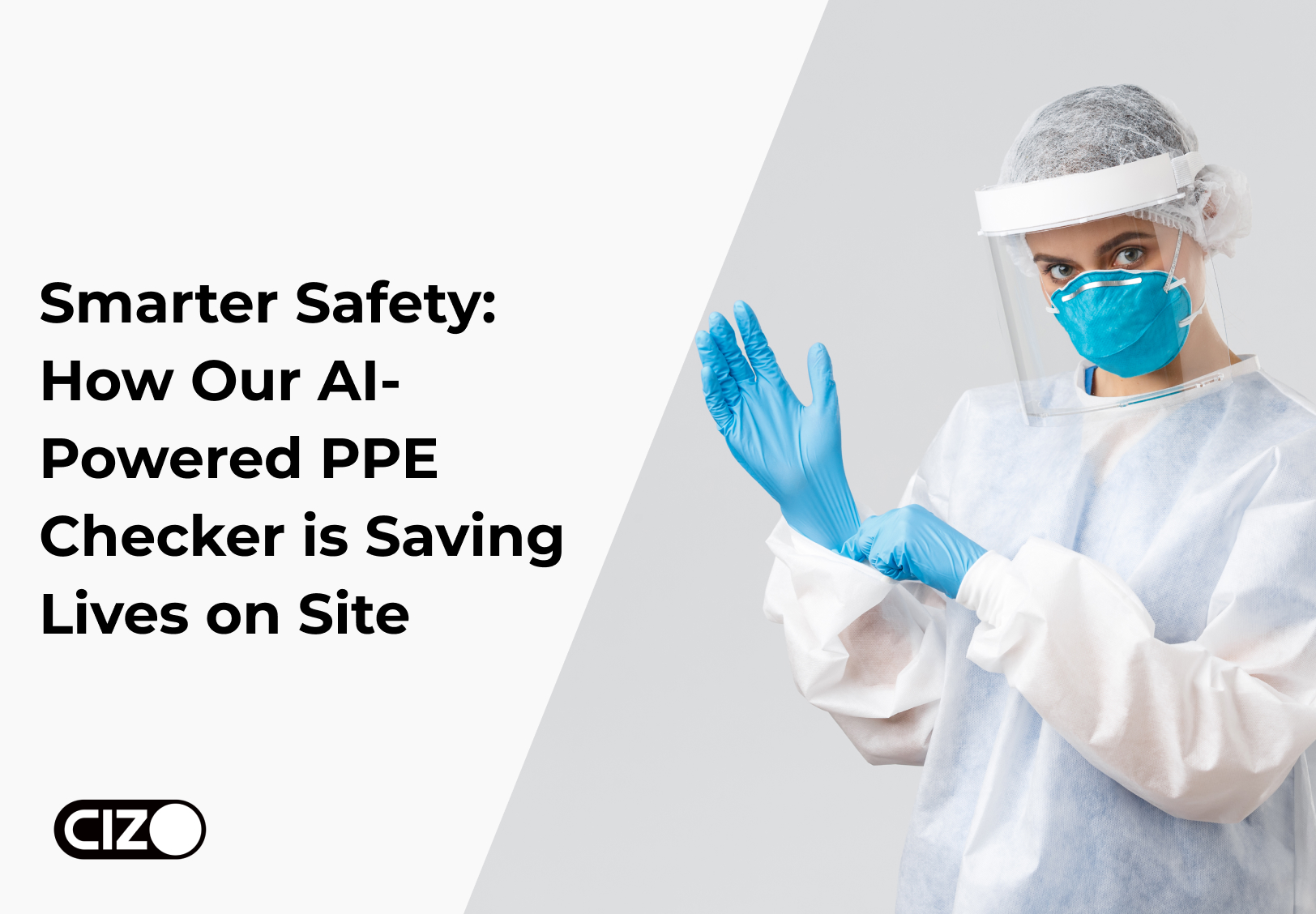


 hello@cizotech.com
hello@cizotech.com +91 79907 01039
+91 79907 01039 


